v2.9 [Apr 14, 2017]
Improvements
Added Android Nougat 7.1 now available in the list of versions.
Added a trial version of Genymotion, It gives access to every features of the Business license for 30 days.
Genymotion’s EULA is now displayed in the software after any new installation and it must be explicitly accepted to be able to use the software.
Displayed User ID in the about pop-up
Optimized ADB tunnel – tool enabling remote connection with cloud devices. It is now 50% faster during data transfers
Removed device automatic shutdown when battery is empty.
Fixed a race condition at device boot that could slow down the booting process.
Added 4 new system properties that can be updated from command line, allowing better emulation of real device characteristics.
Updated ADB to last version. It is faster and produces better behaviors after hibernation.
Corrections
Fixed a lock file on Genymotion settings preventing Genymotion launch on Linux distributions.
Fixed a bug making device characteristics incorrect when sent to Genymotion Cloud.
Removed unneeded libraries from Linux package (libdrm or libxcb for instance)
Fixed a bug causing temporary files to remain after canceled shares to Genymotion Cloud.
Removed an irrelevant warning about minor version mismatch in genyshell.
Fixed a bug causing Genymotion Cloud shared device cache not being updated.
Removed a wrong token expiration notification.
Added an error warning when gmtool detects ambiguous parameters.
Fixed the output of ImageReader’s images.
v2.7 [Jun 9, 2016]
This update brings back faster ADB technology, fully compatible with Android Studio this time.
v2.6 [Dec 2, 2015]
May include unspecified updates, enhancements, or bug fixes.
v2.5 [Jun 18, 2015]
Genymotion 2.5.0 (June 18th, 2015)
New features
GMTool
gmtool is a command line tool allowing you to perform the following tasks from the command line:
Manage virtual devices and interact with them.
Register a license and display license information.
Configure Genymotion.
This is useful for automation. You can find more details on the GMTool documentation.
Only available with Indie and Business licenses.
Gradle Plugin
The Gradle plugin for Genymotion allows you to control your Genymotion instances from your build.gradle file. Learn more about how to use it right here
As continuous integration is now a key for professional development, we prepared an article to explain you how to use Genymotion with your Jenkins server.
Only available with Indie and Business licenses.
Corrections
Genymotion
Genymotion had to be restarted to take the credentials into account and log in the user. This issue has been fixed.
The adb reboot command on a running device was not working properly. This issue has been fixed.
On Mac OS X, when using a license, several software activations were consumed for the same machine. This issue has been fixed.
Genymotion could freeze when selecting a custom SDK path if a lot of file were present in the current directory. This issue has been fixed.
An upgraded virtual device cannot be factory reset anymore, but the error message was not clear enough. A specific error message has been added for this use case.
On Windows, Genymotion sometimes failed to connect to the virtual device. This issue has been fixed.
On Windows and Mac OS X, adb sometimes failed to connect to the virtual devices. This issue has been fixed.
Genymotion version and revision could not be selected in the about window. This issue has been fixed.
On Windows, Genymotion could not find vboxmanage.exe in some cases. This issue has been fixed.
Virtual devices could not start after using some VPN clients. This issue has been fixed.
Virtual devices
The INTERNET permission was not correctly handled, and applications without this permission could have internet access. This issue has been fixed.
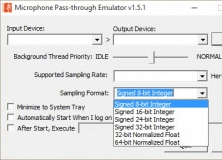
This tiny utility will emulate the pass-through playback from a mic to speakers.